When creating Major Bob, I had to place text on the screen in specific places and then know when the text was touched so I could do something. To be organized, and to save time, which is the purpose of being organized anyway, I created a spreadsheet to do the calculations for me. (I'm lazy that way.)
Below is the data for the main menu. The 'Play ' menu item was placed at (10, 218) and the other text areas fell into place. I just had to enter the data in the yellow cells. The Rectangle (10, 218, 300, 42) statement indicates where the 'Play' touch area is located. A reminder of what is what is at the bottom of the screen because I'm sure I'll forget all about this by the time I start my next project.
Below is the data for the main menu. The 'Play ' menu item was placed at (10, 218) and the other text areas fell into place. I just had to enter the data in the yellow cells. The Rectangle (10, 218, 300, 42) statement indicates where the 'Play' touch area is located. A reminder of what is what is at the bottom of the screen because I'm sure I'll forget all about this by the time I start my next project.
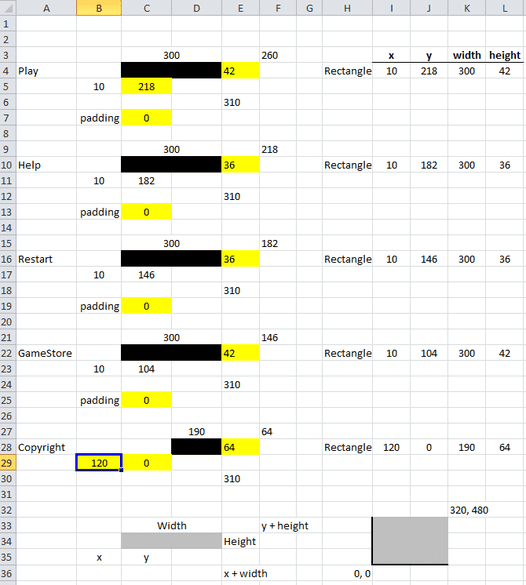
 RSS Feed
RSS Feed
